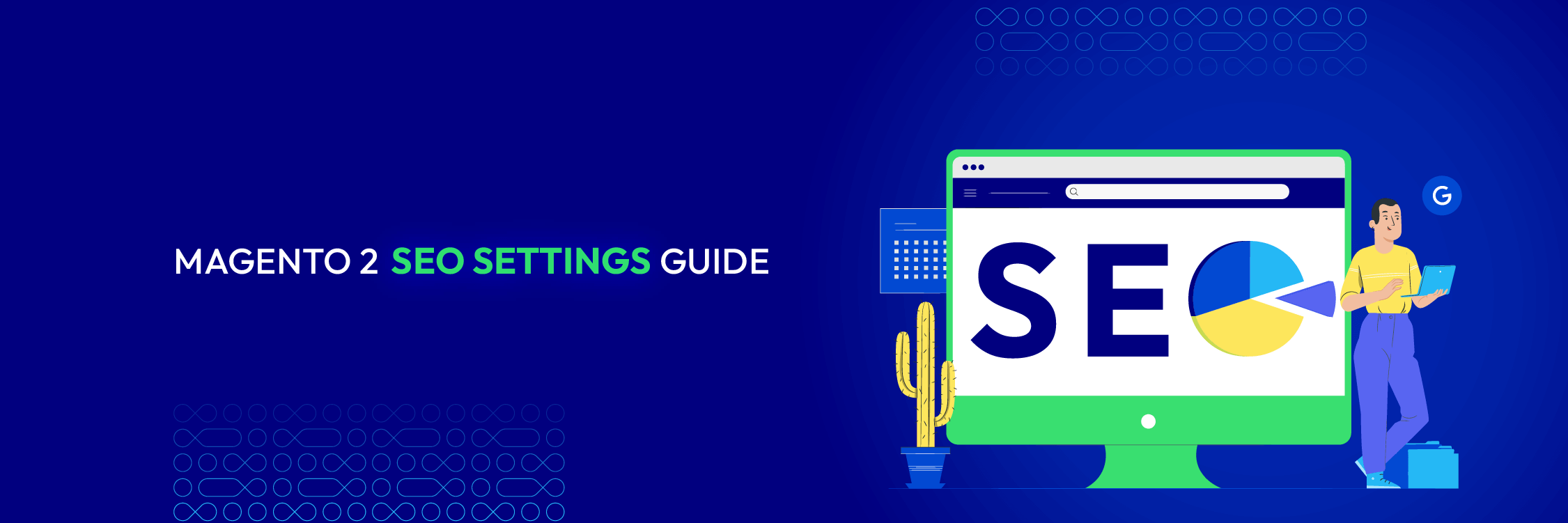Optimizing your Magento 2 site for search engines is crucial for driving organic traffic and improving your online visibility. Here are some of the best SEO practices for a Magento 2 site:
1. Keyword Research :
– Start by conducting thorough keyword research to identify the most relevant keywords for your products or services. Tools like Google Keyword Planner or SEMrush can help.
– Focus on long-tail keywords that are specific to your products or niche.
2. Optimize Product Titles and Descriptions :
– Use your target keywords naturally in product titles and descriptions. Make sure they accurately describe the product.
– Write unique, compelling product descriptions that highlight the benefits and features of each item.
3. URL Structure :
– Configure Magento 2 to create SEO-friendly URLs that include relevant keywords.
– Enable the option to include category path in product URLs for better organization and SEO.
4. Meta Tags :
– Optimize meta titles and meta descriptions for product and category pages. These should be concise, descriptive, and contain your target keywords.
– Avoid duplicate meta tags, as they can harm SEO. Use unique titles and descriptions for each page.
5. Image Optimization :
– Compress and optimize product images for faster page loading. Use descriptive alt text for images to improve accessibility and SEO.
6. XML Sitemap :
– Generate and submit an XML sitemap to search engines. Magento 2 provides tools to automatically create and update your sitemap.
7. Canonical Tags :
– Implement canonical tags to prevent duplicate content issues, especially for products that appear in multiple categories.
8. Responsive Design :
– Ensure your Magento 2 site is mobile-friendly and responsive, as Google considers mobile-friendliness a ranking factor.
9. Page Speed :
– Optimize your site for speed by minimizing CSS and JavaScript files, enabling browser caching, and using Content Delivery Networks (CDNs).
10. User Experience (UX) :
– Provide a great user experience with clear navigation, easy-to-use menus, and a logical site structure.
– Optimize your site’s internal linking to help search engines crawl and index your pages effectively.
11. Secure Your Site :
– Implement HTTPS to ensure secure data transfer, which is not only essential for SEO but also for user trust.
12. Social Media Integration :
– Encourage social sharing by integrating social media buttons and ensuring that your content is shareable.
13. Regularly Update Content :
– Keep your content fresh and updated. This includes product descriptions, blog posts, and other relevant content.
14. Monitor and Analyze :
– Use tools like Google Analytics and Google Search Console to monitor your site’s performance, track keyword rankings, and identify areas for improvement.
15. Schema Markup :
– Implement schema markup (structured data) to provide search engines with additional information about your products, which can enhance search results with rich snippets.
16. Local SEO :
– If you have a physical store, optimize your site for local search by creating a Google My Business listing and ensuring consistent NAP (Name, Address, Phone number) information across the web.
Remember that SEO is an ongoing process, and it may take time to see significant results. Regularly audit your site’s SEO performance and adapt your strategy accordingly.
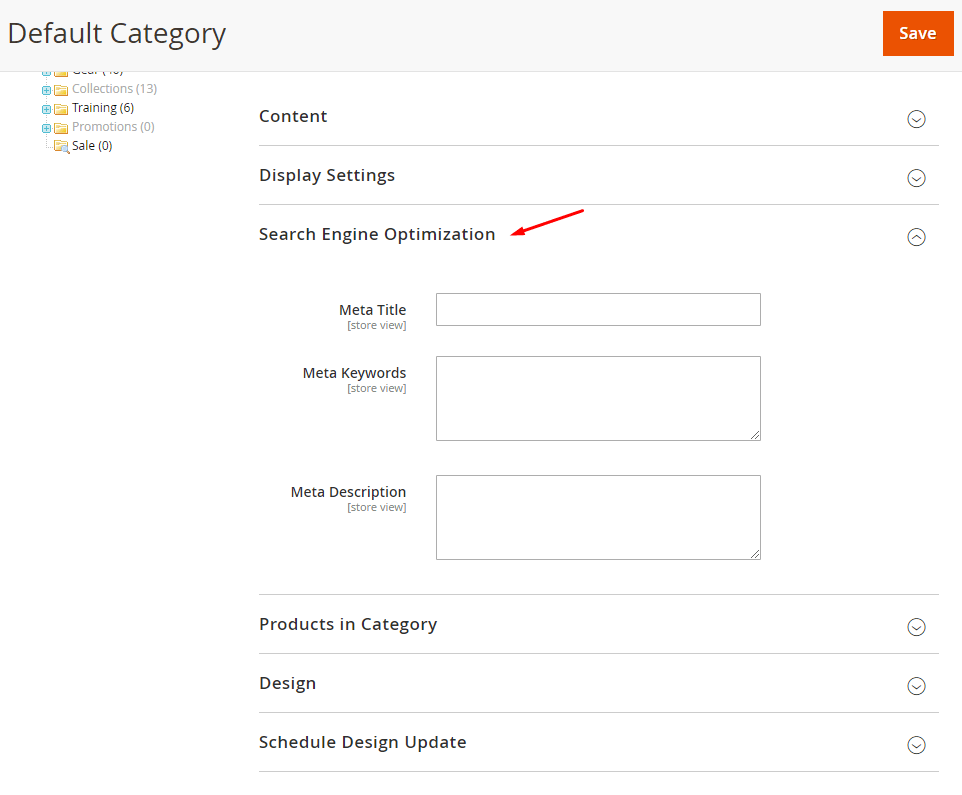
Setting up SEO-friendly URLs in Magento 2
Setting up SEO-friendly URLs in Magento 2 is essential for improving your website’s search engine ranking and user experience. Magento 2 provides options to configure URL structures that are both human-readable and optimized for search engines. Here’s how to set up SEO-friendly URLs in Magento 2:
1. Admin Panel Login :
– Log in to your Magento 2 admin panel.
2. Enable Search Engine Friendly URLs :
– Go to Stores > Configuration > General > Web .
– Under the Search Engine Optimization section, set the following options:
– Search Engine Optimization :
– Set this option to “Yes” to enable search engine-friendly URLs.
– Use Web Server Rewrites :
– Set this option to “Yes” to enable Apache server rewrites for improved SEO. Ensure that your server supports mod_rewrite.
3. Configure Category URL Suffix :
– In the same configuration page, under Search Engine Optimization , you can set a URL suffix for category pages. By default, this can be left empty, or you can use a custom suffix like “.html” if desired.
4. Configure Product URL Suffix :
– Similar to category pages, you can set a URL suffix for product pages. Again, you can leave it empty or specify a custom suffix like “.html.”
5. Category URL Key :
– When creating or editing a category, you have the option to set a custom URL key. This is a crucial step for creating SEO-friendly URLs. Choose a concise and relevant URL key that includes keywords related to the category.
6. Product URL Key :
– When creating or editing a product, you can also set a custom URL key. Like with categories, choose a descriptive URL key that includes relevant keywords.
7. URL Rewrites :
– After making these changes, it’s essential to regenerate URL rewrites for your categories and products. To do this, go to System > Tools > Index Management , select “Catalog URL Rewrites,” and click the Reindex Data button.
8. Clear Cache :
– After making any changes to URL settings, it’s a good practice to clear the Magento cache. Go to System > Cache Management and click the Flush Magento Cache button.
9. Test URLs :
– After implementing these changes, browse your website to ensure that URLs are now SEO-friendly and human-readable. Check category and product pages to verify that the custom URL keys are being used.
By following these steps, you can configure SEO-friendly URLs in Magento 2, which will help improve your website’s search engine rankings and provide a better experience for your users. Remember to regularly review and update your URL structures as needed to stay competitive in search engine results.
Meta tags optimisation
Meta tags are a critical component of on-page SEO optimization, and they play a crucial role in helping search engines understand the content and relevance of your web pages. In Magento 2, you can optimize meta tags for various elements, including product pages, category pages, and content pages. Here’s a guide on how to optimize meta tags effectively:
1. Meta Title (Title Tag) :
– The meta title is one of the most critical on-page SEO elements. It should be concise, descriptive, and contain the primary keyword for the page.
– Ensure that each page has a unique meta title.
– Keep the title length under 60 characters to prevent truncation in search engine results.
2. Meta Description :
– The meta description provides a brief summary of the page’s content. It should be compelling, relevant, and encourage users to click through to your page.
– Include your target keyword naturally within the meta description.
– Keep the meta description length under 160 characters to avoid truncation in search results.
3. Meta Keywords :
– Meta keywords are not as important as they used to be, and most search engines, including Google, no longer consider them for ranking. However, you can still include relevant keywords here.
– Magento 2 doesn’t provide a built-in option for meta keywords, but you can add them using custom coding if desired.
4. Category Meta Tags :
– For category pages, optimize both the meta title and meta description. Use descriptive keywords that relate to the products within the category.
– Ensure that each category has a unique and informative meta title and description.
5. Product Meta Tags :
– Product pages are crucial for e-commerce SEO. Optimize the meta title and meta description for each product.
– Include the product name, key features, and relevant keywords in the meta tags.
– Ensure uniqueness among product meta titles and descriptions.
6. Content Pages :
– Content pages, such as blog posts or informational pages, should also have optimized meta tags.
– Use descriptive meta titles and compelling meta descriptions that encourage users to click.
– Incorporate relevant keywords naturally into the content of the page.
7. Avoid Duplicate Meta Tags :
– Duplicate meta tags can harm your SEO efforts. Make sure that each page on your website has a unique meta title and description.
– Use tools like Screaming Frog or Google Search Console to identify and fix duplicate meta tags.
8. Schema Markup (Structured Data) :
– Implement schema markup on your product and content pages to provide search engines with additional context about your content, which can result in rich snippets in search results.
9. Regularly Review and Update :
– SEO is an ongoing process. Regularly review and update your meta tags as your content changes or as you target new keywords.
10. Monitor Performance :
– Use tools like Google Analytics and Google Search Console to monitor the performance of your pages in search results. Make adjustments to your meta tags based on user engagement and search ranking data.
By following these meta tag optimization best practices in Magento 2, you can enhance your website’s SEO and improve its visibility in search engine results.
Integrating SEO plugins to enhance the visibility of a Magento 2
Integrating SEO plugins or extensions into your Magento 2 store can be a great way to enhance its visibility in search engine results and streamline your SEO efforts. Here are some popular Magento 2 SEO plugins and steps on how to integrate them:
1. Yoast SEO for Magento 2 :
– Yoast SEO is a well-known SEO plugin for WordPress, and it offers a Magento 2 version.
– To integrate Yoast SEO for Magento 2:
– Purchase and install the Yoast SEO extension from the Magento Marketplace or a trusted source.
– Follow the installation and configuration instructions provided by the extension developer.
– Customize your SEO settings, including meta titles, meta descriptions, and other on-page SEO elements.
2. MageWorx SEO Suite Ultimate :
– MageWorx offers an SEO Suite Ultimate extension for Magento 2 with comprehensive SEO features.
– To integrate MageWorx SEO Suite Ultimate:
– Purchase and install the extension from the Magento Marketplace or MageWorx’s official website.
– Configure the extension settings, including meta tags, breadcrumbs, canonical tags, and SEO templates.
3. Amasty SEO Toolkit :
– Amasty provides the SEO Toolkit extension for Magento 2, which helps improve SEO performance.
– To integrate Amasty SEO Toolkit:
– Purchase and install the extension from the Magento Marketplace or Amasty’s official website.
– Configure the extension settings, such as rich snippets, meta data, XML sitemap, and hreflang tags.
4. XML Sitemap Generators :
– XML sitemaps are essential for SEO. Many Magento 2 SEO plugins, like the ones mentioned above, include XML sitemap generation as a feature.
– Ensure that your chosen SEO plugin includes XML sitemap functionality and configure it according to your needs.
5. Performance Optimization Plugins :
– Faster page loading times contribute to better SEO. Some performance optimization plugins can help with this aspect.
– Consider integrating extensions like “PageSpeed Insights” or “Magento Speed Optimization” to enhance your website’s performance.
6. Schema Markup Extensions :
– Schema markup helps search engines understand your content better and can lead to rich snippets in search results.
– Look for schema markup extensions compatible with Magento 2, and integrate them to add structured data to your products and content.
7. SEO Analytics and Reporting :
– Choose an SEO extension that provides analytics and reporting features, allowing you to track your website’s performance and make data-driven decisions.
8. Regular Updates and Maintenance :
– Keep your SEO extensions up-to-date to ensure compatibility with the latest Magento 2 versions and to benefit from ongoing feature improvements.
When integrating SEO plugins into Magento 2, always follow the installation and configuration instructions provided by the extension developers. Additionally, make sure the plugins are regularly updated and remain compatible with your Magento version to ensure optimal SEO performance and visibility.