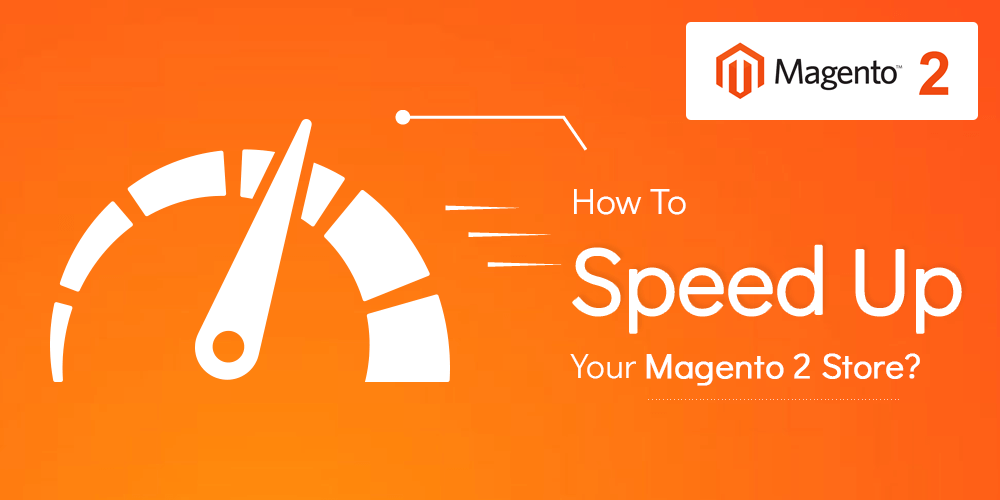Improving the performance and speed of a Magento 2 site is essential for providing a better user experience and optimizing your website for search engines. Here are some strategies and best practices to help you achieve better performance:
1. Choose a High-Performance Hosting Provider:
– Select a hosting provider with experience in hosting Magento 2 websites.
– Opt for a dedicated or VPS hosting plan with sufficient resources to handle your website’s traffic and database requirements.
– Consider using a Content Delivery Network (CDN) to distribute assets and reduce server load.
2. Minify and Bundle JavaScript and CSS:
– Minify your JavaScript and CSS files to reduce their size.
– Enable JavaScript and CSS bundling in Magento to reduce the number of requests made to the server.
3. Reduce Third-Party Extensions:
– Limit the number of third-party extensions you use, as they can slow down your site.
– Regularly review and uninstall unnecessary extensions.
4. Update to the Latest Version:
– Keep your Magento installation, themes, and extensions up to date to benefit from performance improvements and security patches.
5. Database Optimization:
– Regularly clean and optimize your database tables to improve query performance.
– Consider using database indexing to speed up data retrieval.
6. Lazy Loading:
– Implement lazy loading for images, which loads images only when they come into the viewport, reducing initial page load time.
7. Gzip Compression:
– Enable Gzip compression on your web server to reduce the size of HTML, CSS, and JavaScript files before sending them to the browser.
8. Use a Fast Theme:
– Choose a lightweight and well-optimized theme for your Magento site.
– Avoid themes with excessive JavaScript and CSS dependencies.
9. Magento Compiler:
– Use the Magento Compiler tool to compile and store PHP files in a single location for faster execution.
10. Server-Level Performance Tuning:
– Fine-tune your server settings, such as PHP memory_limit, max_execution_time, and other PHP settings based on your website’s needs.
11. Monitor Performance:
– Use monitoring tools like New Relic or built-in Magento performance monitoring to identify bottlenecks and areas for improvement.
12. Content and Code Optimization:
– Review and optimize your website’s content and code regularly to ensure it’s efficient and follows best practices.
13. Use Caching Extensions:
– Consider using caching extensions like Redis or Memcached for object caching to speed up database queries.
14. Implementing a Mobile-First Strategy:
– Ensure that your site is responsive and optimized for mobile devices. Google’s search algorithms also consider mobile-friendliness when ranking sites.
15. Reduce Redirects:
– Minimize the use of redirects, as they can add extra load time to your pages.
16. Server Scaling:
– If your traffic is consistently high, consider scaling your server infrastructure to handle the load more effectively.
17. Content Delivery:
– Distribute your content across multiple domains to allow browsers to open more parallel connections, speeding up page rendering.
Regularly monitor your site’s performance using tools like Google PageSpeed Insights, GTmetrix, and Pingdom to identify specific areas that need improvement. Performance optimization is an ongoing process, so regularly review and adjust your strategy as needed to keep your Magento 2 site fast and responsive.
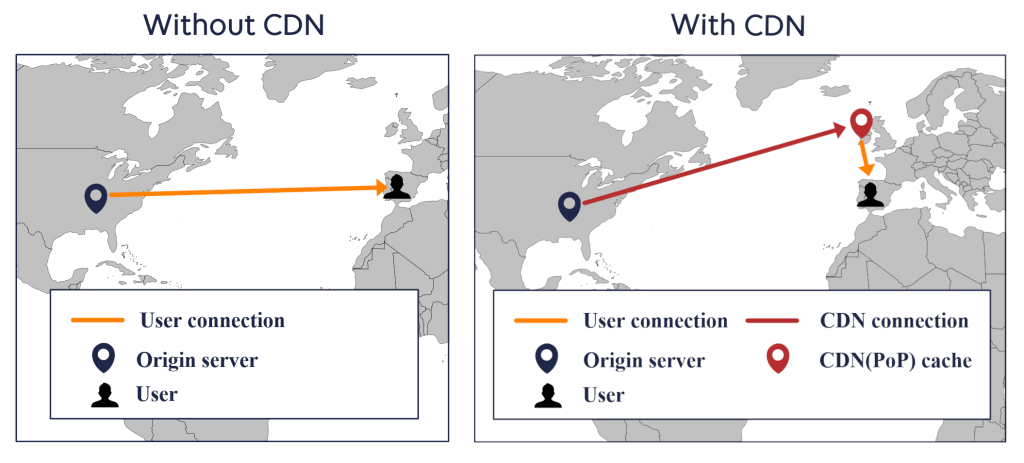
Explore ways to optimise the site’s speed by leveraging caching, image optimisation, and using CDN services.
Optimizing your website’s speed through caching, image optimization, and using Content Delivery Network (CDN) services can significantly improve user experience and overall site performance. Here’s a detailed exploration of each of these techniques:
1. Caching:
Caching involves storing static or frequently accessed content in a ready-to-serve state to reduce server load and minimize page load times. In Magento 2, you can leverage caching in various ways:
– Full-Page Caching (FPC): Enable Magento’s built-in FPC. When a page is generated, it’s cached, and subsequent requests are served from the cache instead of re-rendering the page from scratch.
– Browser Caching: Set cache-control headers to instruct browsers to store certain assets (e.g., images, CSS, JavaScript) locally. This reduces the need to re-download resources on subsequent visits.
– Object Caching: Use a caching mechanism like Redis or Memcached to store frequently used database queries, blocks, and objects. This reduces database load and speeds up page rendering.
– Varnish Cache: Implement Varnish as a reverse proxy to cache pages at the server level. Varnish can significantly reduce server load and response times by serving cached pages.
2. Image Optimization:
Images can be a major contributor to slow page loading. Optimizing images without compromising quality is crucial:
– Compression: Compress images to reduce their file size. Use tools like ImageMagick, TinyPNG, or JPEGoptim to compress images before uploading.
– Responsive Images: Implement responsive design techniques and serve appropriately sized images based on the user’s device and screen resolution.
– Lazy Loading: Enable lazy loading for images, which loads images as the user scrolls down the page, reducing initial page load time.
– WebP Format: Convert images to the WebP format, which offers excellent compression without significant loss in quality. Serve WebP images to browsers that support it.
– Image Formats: Choose the appropriate image format (JPEG, PNG, GIF, SVG) based on the type of image and its usage on the site.
3. Content Delivery Network (CDN) Services:
CDNs distribute website assets to multiple servers across various locations worldwide. Leveraging a CDN can significantly improve the speed and availability of your website:
– Static Asset Distribution: CDN services can cache and serve static assets (images, CSS, JavaScript) from geographically closer servers to users, reducing latency.
– Load Balancing: CDNs can distribute traffic evenly across multiple servers, optimizing server performance and ensuring site availability during traffic spikes.
– DDoS Protection: CDNs often include DDoS protection to mitigate attacks and ensure site uptime.
– Global Scalability: CDNs provide global coverage, allowing your site to perform consistently well for users around the world.
– SSL Offloading: Offload SSL/TLS encryption and decryption to the CDN, reducing server load and improving response times.
To implement a CDN, sign up for a CDN service provider (e.g., Cloudflare, Akamai, Amazon CloudFront) and follow their setup instructions. Typically, you’ll need to configure DNS settings to route traffic through the CDN.
Remember that optimization is an ongoing process. Regularly monitor your website’s performance using tools like Google PageSpeed Insights and GTmetrix, and adjust your caching, image optimization, and CDN settings as needed to ensure your site continues to load quickly and efficiently.